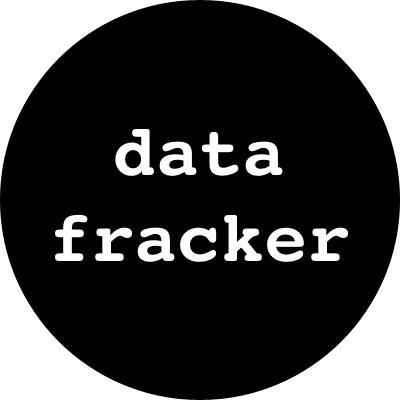If you see the circle this worked:
<script src="https://d3js.org/d3.v4.min.js"></script>
<style> /* set the CSS */
body { font: 12px Arial;}
path {
stroke: steelblue;
stroke-width: 2;
fill: none;
}
.axis path,
.axis line {
fill: none;
stroke: grey;
stroke-width: 1;
shape-rendering: crispEdges;
}
</style>
<div id="viz"></div>
<script>
var sampleSVG = d3.select("#viz")
.append("svg")
.attr("width", 100)
.attr("height", 100);
sampleSVG.append("circle")
.style("stroke", "gray")
.style("fill", "white")
.attr("r", 40)
.attr("cx", 50)
.attr("cy", 50)
.on("mouseover", function(){d3.select(this).style("fill", "aliceblue");})
.on("mouseout", function(){d3.select(this).style("fill", "white");});
</script>